It’s a question that haunts many of us late at night, wondering if our website could be delivering more? If we are losing sales from our website? If in fact our customers are buying from our competition!
The truth is that if your website is out of date, uninspiring, unintuitive – the chances are they are buying from your competitors. The question you need to ask yourself is, does your website reflect the quality of your brand and product? Does it reflect the great service you deliver? If the answer is no to either of these questions the it is likely that your website is losing you sales and customers.
As your eyes are the windows to your soul, your website is the shop window to your business. That’s what your customers are judging you on. The question is how will you know?
Step 1 - Google analytics.
The first step is to check your Bounce Rate figures. This is the percentage of people who visit your website and leave again without continuing to look around.
Where can I find my Bounce Rate?
First, you’ll need to open up your Google Analytics Dashboard.
On the left-hand toolbar, you’ll see an option that says “Audience Overview.” Click on it.
You’ll be greeted by a display of analytics about your site’s performance, including the overall site bounce rate:
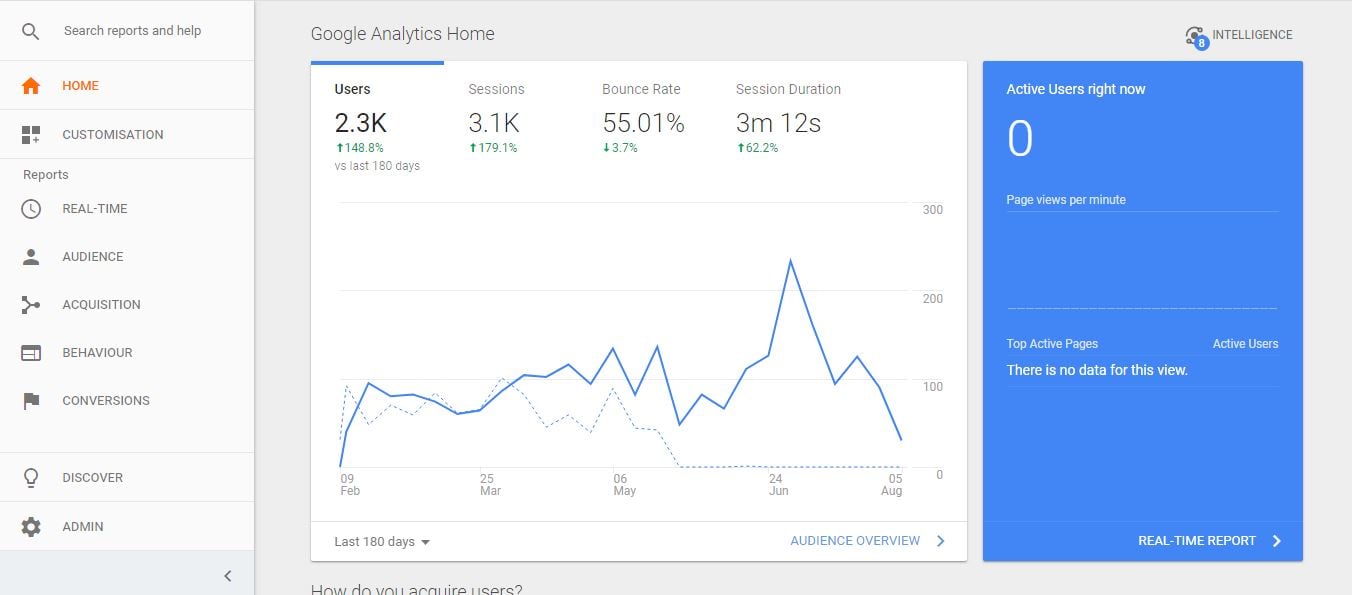
Here you will see a site-wide bounce rate doesn’t tell you very much.
You need to find out where' your visitors are really going before you can have insightful data.
Thankfully, Google Analytics also lets you check the individual bounce rates by going to the Behaviours section of your dashboard.
Once you select “Behaviours,” select the “Site Content” drop-down.
Then, select “All Pages.”
You’ll find a breakdown that looks like this:
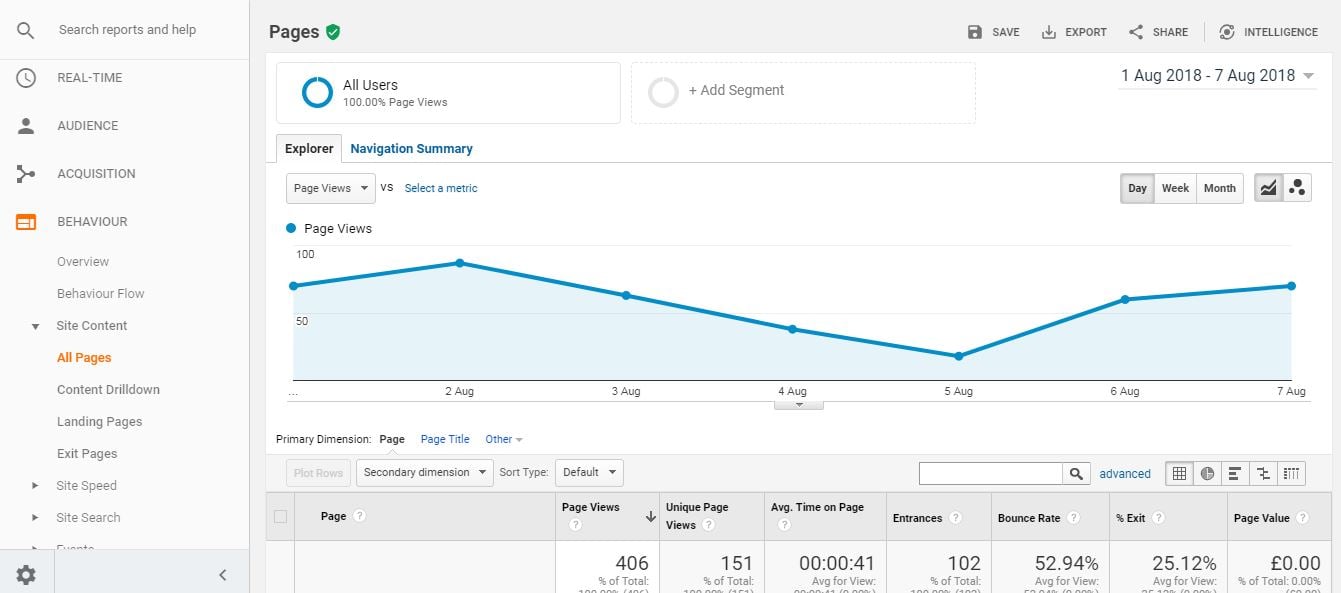
Now, we have a bounce rate that’s broken down by page.
Here you can get more information about how each page is performing. This is especially helpful when you’re determining whether or not your visitors are getting what they want out of your site.
Your bounce rate compared to your exit rate shows you the overall effectiveness of your page—all in one convenient place.
Step 2 – Dig a bit deeper with web visitor recordings
One of the most powerful web tools we use are the likes of Smart Look, Hotjar and Crazy Egg to record how visitors behave on our website. They record each individual website visitor, so you can see what pages they scroll through, read, each button they click on, if they check out your blog.
By watching the video recordings, you get a much greater insight in to the information they are looking for, if your navigation is clear and if they are likely to get in touch.










